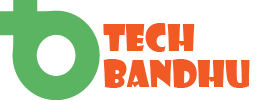This comprehensive guide is ready to walk you through the process of How to delete my Flipkart account? from the preparation steps to the final steps, ensuring you are fully informed about every step.
Introduction to Deleting Flipkart Account
Flipkart has become synonymous with online shopping in India, offering a huge range of products across multiple categories. While this has undoubtedly made shopping convenient and accessible, there are a number of reasons why you might decide to delete your account, ranging from concerns over privacy and data security to a desire to reduce online spending.
Things to Consider Before Delete Flipkart Account
Deleting your Flipkart account is a significant step. It’s essential to consider the implications and prepare accordingly before initiating the deletion process. Here are several key factors to consider:
Review Your Orders and Transactions
Before delete flipkart account ensure all your orders have been fully processed and received. Check for any transactions, including returns or exchanges, and wait for these to conclude before proceeding with account deletion.
Pending Refunds
If you’re awaiting refunds, it’s crucial to wait until these are fully processed. Deleting your account prematurely may complicate or delay the refund process.
SuperCoins and Loyalty Points
Flipkart rewards its users with SuperCoins for purchases, which can be redeemed for discounts or special offers. Check your SuperCoins balance and consider redeeming them, as they will be lost once your account is deleted.
Download Important Data
You might want to keep a record of your purchase history, saved addresses, or wishlists. Take the time to download or note down any important information you wish to retain.
How to Delete my Flipkart Account: A Step-by-Step Guide
Deleting your Flipkart account is not as simple as clicking a delete button in your account settings. The process involves contacting Flipkart’s customer support directly. Here’s a detailed guide on how to proceed:
Step 1: Prepare Your Account
Log into the Flipkart account you wish to delete. Double-check that you’ve addressed the considerations mentioned above.
Step 2: Reach Out to Customer Support
– Navigate to the ‘Help Center’ or ‘Contact Us’ section on the Flipkart website or app.
– Opt for the customer service channel that suits you best, whether it be live chat, email, or phone support.
Step 3: Request Account Deletion
– Clearly state your desire to delete your account to the customer service representative.
– You may be asked to provide reasons for your decision. Be prepared to answer these queries honestly, as your feedback could be valuable to Flipkart for improving their services.
– The representative might ask for verification to ensure the request is legitimate and not made in error or malice.
Step 4: Follow Through with the Process2
– After your request is acknowledged, you will likely receive a confirmation via email or within the chat. This email may contain further steps or a link you need to click to confirm your account deletion.
– Ensure you follow these steps carefully to complete the deletion process.
After Deleting Your Flipkart Account
Once your account has been deleted, you will lose access to all its features, including order history, saved addresses, and any remaining SuperCoins. Should you choose to return to Flipkart in the future, you will need to create a new account, as your previous data will not be retrievable.
Why People Choose to Delete Flipkart Account
Individuals opt to delete their Flipkart accounts for various reasons, including privacy concerns, a desire to reduce online spending, or dissatisfaction with the service. Whatever your reason, it’s important to approach this decision thoughtfully, ensuring it aligns with your broader goals and digital lifestyle preferences.
Alternatives to Account Deletion
If you’re deciding to deactivate your Flipkart account for a specific reason, such as unwanted emails or privacy concerns, think about other options. Adjusting your account settings for alerts or privacy may solve your problems without the need for deletion.
Conclusion
Deleting your Flipkart account is an important step in managing your online presence and digital imprint. You can ensure a smooth transition away from the platform by carefully planning the deletion and following the steps mentioned below. Remember that the digital world is enormous, and regulating your participation in it is an individual adventure that should be consistent with your ideals and lifestyle.
In conclusion, while Flipkart has provided ease and a diverse choice of products, the decision to delete your account should be made after careful analysis of all relevant factors. This tutorial attempts to provide you with the knowledge and actions you need to manage this process, so that if you decide to deactivate your Flipkart account, you do so with confidence.